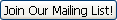"61" Mustang News Topics: Scroll down
New "In Memory" Notice -Remembering: Tama Finn (Gorman)
1. Judith Beth Cohen's new book:
2. Some Housekeeping
3. Mumford High School Qiiz
4. Mumford Memories
Scroll down to See Other Mumford Class of "61" Home Page content changes and additions:
-------------------------------------------------------------------------------------------------------------
Tama Finn (Gorman) of Southfield, MI passed away November 29th, 2025. Her Funeral is Monday, December 1, 2025.
See Tama's page to read and share memories. Tap this live link "In Memory" to do so.
May her memory be a blessing and may she rest in peace
Cats and Their Ladies From The Wife of Bath to Willa Cather
Judith Beth Cohen ISBN: 979-8-9913704-1-7 56 Pages
Distributed by Ingram Available wherever books are sold
Contact: Info@shawmutpeninsulapress.com
Boston, MA www.ShawmutPeninsulaPress.com
Judith Cohen has created 24 collages that document the special relationship between women and their cats, inspired by hearing J.D. Vance disparage “childless cat ladies.” The wonderful old book The Literary Cat by Jean-Claude Suares and Seymour Chwast inspired her. Images include cartoonish figures as well as homages to classic artists such as Degas, Kandinsky, Picasso and Modigliani.
1. In Memory:
Tama Finn (Gorman) of Southfield, MI passed away November 29th, 2025. Funeral Monday, December 1, 2025.
See her Memory page and share memories of Tama. Tap this live link "In Memory" to do so.
May Tama's memory be a blessing and may she rest in peace
|
Using "Notify Me": When and How do you want to be notified about changes to our Website and Class News? 1. Log in to our Mumford61.com website. Look at the very top right corner of the page. 2. In the purple headband click on the person icon 3. Select Notify Me: Notify Me offers a convenient way of keeping up with what's happening on our site by asking you how, what and from who you wish to keep in contact and receivie personal or class email. 4. On the Notify Me page, you select from a variety of options. Selecting in the "Immediate" column generates email as it is sent to you. You may decide to select the setting to receive email "Once Daily;" to reduce the number of emails you receive on any given day. Also, you may selectively decide to "Never" receive certain classes or types of email. You decide when you want to hear from the class and can select from our class list only those you wish to hear from. 5. The choice is yours. Take the time to look now, fill in each question to best meet your needs. |
Hint: Add getting notices from "Class Chat: Talk & Share" to join the conversation and let us Mustangs in on what you're thinking. Have you tried it?
******************************************
2. Our Mumford High School Staying up to date and Literate - Today's Thoughts:
Things for Mustangs to do to keep those "brain cells" active:
Sharing Thoughts on life at 82:
Paraprosdokians are figures of speech in which the latter part of a sentence or phrase is surprising or unexpected and is frequently humorous. (Winston Churchill loved them)
Try these on:
1. Where there's a will, I want to be in it.
2. The last thing I want to do is hurt you ... but it's still on my list.
3. Since light travels faster than sound, some people appear bright until you hear them speak.
4. If I agreed with you, we'd both be wrong.
5. We never really grow up -- we only learn how to act in public.
6. War does not determine who is right, only who is left.
7. Knowledge is knowing a tomato is a fruit. Wisdom is not putting it in a fruit salad.
8.To steal ideas from one person is plagiarism. To steal from many is research.
9. I didn't say it was your fault, I said I was blaming you.
10. In filling out an application, where it says, "In case of emergency, notify..." I answered "a doctor."
11. Women will never be equal to men until they can walk down the street with a bald head and a beer gut, and still think they are sexy.
12. You do not need a parachute to skydive. You only need a parachute to skydive twice.
13. I used to be indecisive, but now I'm not so sure.
14. To be sure of hitting the target, shoot first and call whatever you hit the target.
15. You're never too old to learn something stupid.
16. I'm supposed to respect my elders, but it's getting harder and harder for me to find one now.
Have a favorite? Let us know in "Class Chat" found up top in the Header.
Then Again:
Reunion Pictures:
**Photo Images are best viewed on computer not cell phone**
 Collens image
Collens image
Jackie DeYoung, Alyssa Kahn Mertz, Judie Hertz Lax
 Bobbie Malin
Bobbie Malin
Suzanne Finkel Rosen, Bobbie Malin, Judy Goodfriend Sanders
 collens image
collens image
Arnie Collens, George Economy, Linda Pollard Puner
 Collens image
Collens image
Reunion committee members:
(L-R) Henry Gornbein - Music, Judy Schultz Ancell -Notify the Class, Peppy Pont Levy - Venue, Bob Dovitz - Co-Chair, Judie Hertz Lax - Notify the Class, Edie Morris Hoffman - Decorations, Bobbie Keystone Malin - Registration, Sandy Melder - Accommodations, Arnie Collens - Website & Co-Chair. Not pictured: Mike Kasky - Bus Tour Chair, Mike Schermer - Notify the Class Chair, Marv Weinstein - Treasurer, Shel Goldstein - Music
 Collens image
Collens image
Mumford Pool - (L-R) Mike Schermer - Chair Notify the Class, Audrey Feldman - Notify the Class, Mike Raick, Sandy Melder, Bill & Marlene Rosen Oleshansky, Henry Gornbein, Linda Cole Berry, Carol Steen Jones, Shirley Saltzman, Sheila Goldstein Cascade
 Collens image
Collens image
Mumford 61 Class Officers January Class Secretary - Sandy Yolles,
June Class Vice President - Fred Doner
Julian Smith in the background

Barry Tigay, Marty Portney, Carol Steen Jones, Arnie Collens
1. Thank You - Reunion comments
"What a warm feeling - the Committee outdid itself"
"I was touched! Reconnecting is beautiful"
"Attention to detail made every minute more special"
"If you didn't have a chance to read Shirley Saltzman's
We Are One poem, it is moving"
(Shirley has posted it. To read, Tap the button "Class Chat Talk & Share" above)
"How can you have a whole weekend event, and say when it is over, no one is complaining?" Smiles!!
"Last minute, had to cancel - know it was spectacular!"
"We had fun - true - laughter is the best medicine"
"Bus Tour was beyong great then I got to the Brunch -Wow"
"Still smiling. It was a time warp and I loved all of it. Saw old friends and found new ones"
Classmates that asked to share their email with you:
Worth waiting 60 years for
Dear Arnie, Bob and the Entire Team,
Thank you for perfection!
Every detail was attended, every need anticipated, every comfort crafted.
This couldn’t have been the outstanding weekend it was without your tireless
commitment to the ideal experience.
With deep appreciation and gratitude,
Sandy Rubin Tessler
David Soffa remarks:
Recovering from jet lag and reflecting on the special experiences of the weekend.
On behalf of those who just came and enjoyed all your hard work,
I want to thank all the committee members.
You did a great job and I know the surviving members of the class of 61 are truly grateful.
Hope to see you all at the 70th Best David
2. Coming soon - A new Gallery for posting reunion pictures
Get you reunion pictures ready to load on to our site this weekend
3. Now a Memory:
|
Some Facts about our Website . . . We Communicate!!
|
************************************************************
Picture Section:
Scroll down the page:

Now Gone - Our Mumford remains a reflection within the New Building by: A Collens
What does it look like Where you Live?
Send pictures, we'll credit you and put them here:
Downtown Detroit & Riverwalk Images
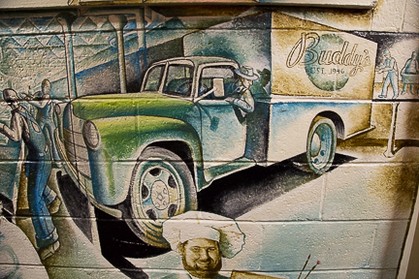
Good any time of year: the wall at Buddy's Conant & 6 Mile, Detroit
Have a picture? Post in Class Chat: Talk and Share What Summer looks like where you live.
***********************************************
|
| Visit our MUMFORD TODAY Photo Gallery to see images of the demolition on 7/24/2012 [Out with the Old] and some photos of the new building [In with the New]. |
___________________________
Note: If you are a class member who has not yet joined the website, find your name in the list on the CLASSMATE PROFILES page in the left grey column, click it and register.
Send Your Pictures to our PHOTO SECTION (<-- click to go to photos).
***********************************************
To update your PROFILE information, please click on CLASSMATE PROFILES, here or in the gray column to the left. Then, find your name in the list of classmates, and click on your name. During the update, you will have the opportunity to determine how much of your information you want available to the public [anyone who visits the site] and how much you want restricted to class members who are logged in. Some thoughts with regards to . . .
|
Security When adding your PROFILE information be sure to update the following fields: 1. PROFILE VISIBILITY: We URGE you to CHECK this box. Leaving this box unchecked will allow ALL persons (members and non-members) to see portions of your profile. Checking this box will secure your data so that ONLY members can view this. 2. CONTACT DETAILS: This box should be UNCHECKED if you do not want your address and phone numbers visible on this site.
|
Arnie Collens & Ben Craine of Blessed Memory
Web design


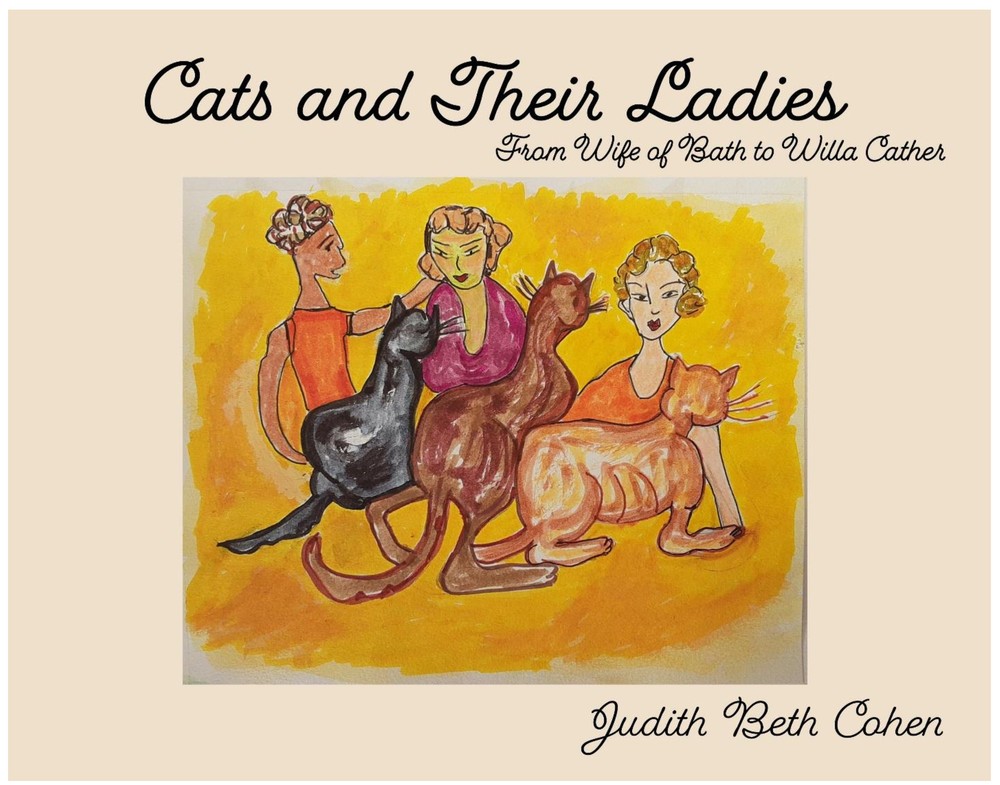

.jpg)